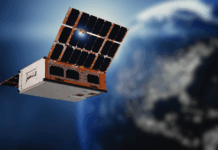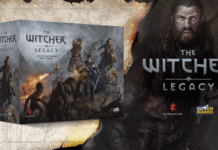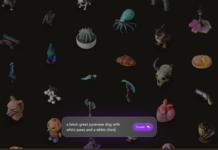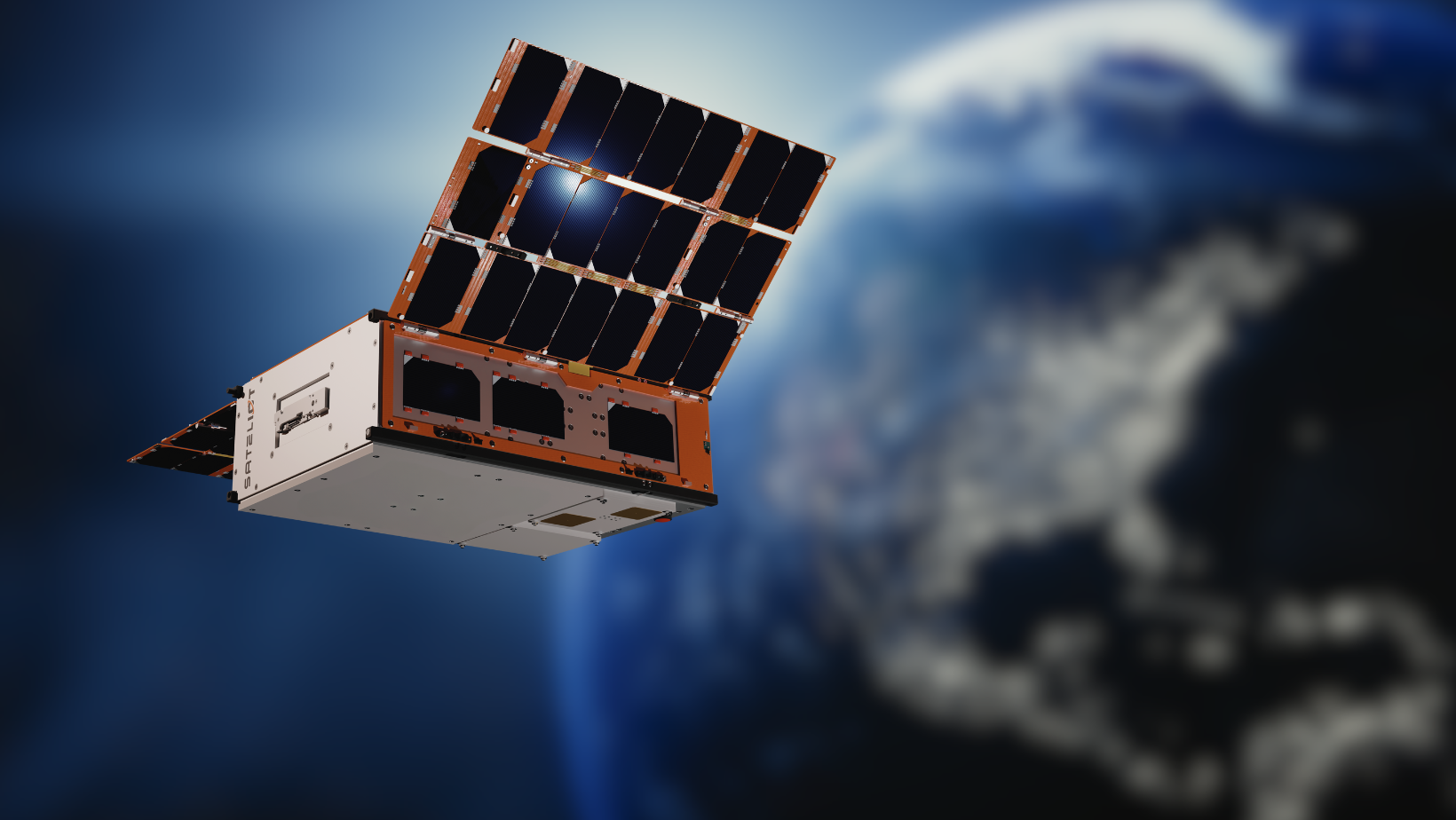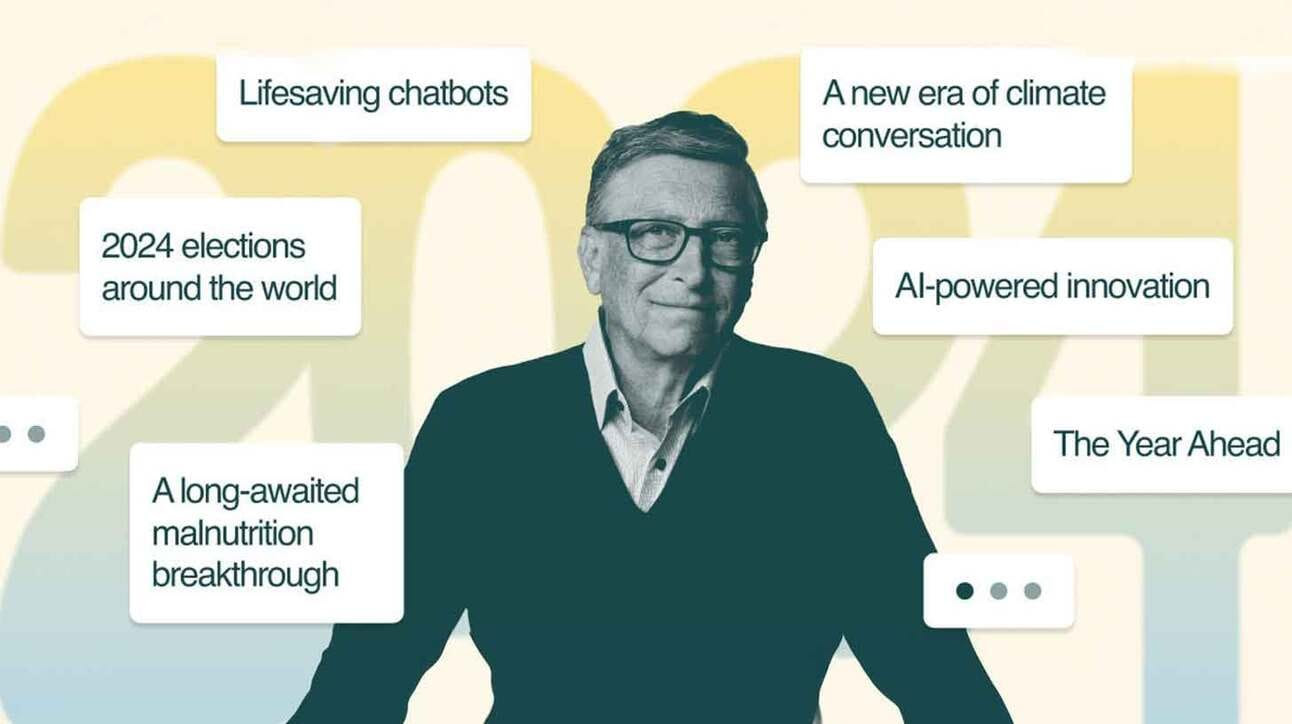The latest iOS 17.4 and iPadOS 17.4 versions have been released for iPhone and iPad users by Apple. These updates bring several modifications to iOS, Safari, and the App Store in the EU to meet DMA regulations, as well as changes available worldwide.
iMessage Quantum Security
Apple announced that iOS 17.4 will introduce a significant security enhancement for iMessage, safeguarding against quantum computers. Even though iMessage has end-to-end encryption, the current encryption methods may be vulnerable to quantum computers in the future. This could allow hackers to access data now and in the future when more advanced computers can break the existing encryption. iMessage quantum security (PQ3) aims to prevent this threat and more.

Install App Confirmation Prompt (only in EU)
If you install an App using spotlight, a new confirmation prompt will appear to install it from the mentioned source, even if you got the app from the App Store.

Podcasts Widget
iOS 17.4 brings a cool feature to the Apple Podcasts app. The widgets now adapt their colors to match the artwork of the episode you’re enjoying. Say goodbye to the old purple color! This change applies to all your existing Podcast widgets as well.

Battery Settings Updates
Apple has made updates to the Battery section in iOS 17.4 Beta 4 on iPhone 15 Series. Instead of showing the battery percentage, it now displays the battery status (e.g., Normal). If you tap on the Battery Health option, you can access more details about the device’s battery, such as the count of charging cycles (only for iPhone 15 Series). Previously, this information was found in Settings – General – About.

New Welcome Screen
Once you’ve installed iOS 17.4 and your device restarts, a brand new welcome screen will appear, featuring the profile picture from your Apple ID.

CarPlay
With supported CarPlay vehicles, iOS 17.4 introduces a new instrument cluster experience in Apple Maps. This feature displays information about upcoming maneuvers. Users can effortlessly switch between the main screen and instrument cluster screen by tapping the map configuration button located on the upper right of the Maps main screen.

Caller ID for Business Calls
On iOS 17.4, calls from businesses will now include the verified business name, logo, and department name if they exist.
Music Recognition
You can now add songs recognized with the music recognition feature on iOS 17.4 to your Apple Music playlists, library, and Classical section.
Call Screen
The default call screen in iOS 17.4 Beta 2 has been given a blurred effect based on your wallpaper, similar to how it was in iOS 16 and earlier versions. The call screen in iOS 17 had a plain gray background that looked odd compared to the rest of the system. Luckily, Apple has recognized this and now it adjusts to your iPhone’s wallpaper. 
EU-specific changes
Alternative App Marketplaces
In order to comply with the EU’s DMA regulations, Apple has made it possible for users in the EU to access alternative app markets for downloading apps outside of the App Store. These apps will act like iOS apps and can install other iOS applications on iPhones and iPads. This change means that users will need to use a third-party store to download apps instead of using .ipa files for sideloading software like AltStore or Sideloadly.
Creating alternative app markets is not an easy task for small companies. Apple requires developers to obtain a letter of credit worth €1,000,000 from a reputable financial organization to ensure adequate financial means for supporting developers and users. Additionally, apps uploaded to these markets must be notarized by Apple and adhere to their rules. If you plan to switch your iPhone’s region to the EU to access these alternative app markets, Apple will employ various technologies to verify if your iPhone is being used by EU residents, such as examining the hardware code, payment information in your Apple ID, phone number, current location, and region settings on iOS.
Third-Party Default Browsers
EU users who update to iOS 17.4 will encounter a splash screen upon launching Safari. This screen allows them to select a different default browser from options like Firefox, Opera, Chrome, Brave, and Microsoft Edge. It’s worth noting that third-party browsers are no longer obligated to use WebKit for their browser development. Previously, all browsers, including Chrome and Firefox, had to adhere to this requirement. However, this will soon change as browser developers will no longer be required to use Web
Alternative Payment Options
Apple is updating payment options for apps, giving developers the choice to use different payment methods within their apps. Users can make purchases directly in the app or be redirected to the developer’s website for payments. Additionally, NFC access on iPhones with iOS 17.4 will be available for developers in the EU to offer contactless payments without Apple Pay or the Wallet app.
New Emoji
New emoji characters have been introduced in iOS 17.4, including vertical head shake for “yes”, horizontal head shake for “no”, edible mushroom, phoenix, broken chain, and more.
Update for Stolen Device Protection
In iOS 17.4, Apple has included a new option for users to modify the security delay. You can now choose between Always or Away from Familiar Locations. To find this setting, navigate to Settings, then Face ID & Passcode, and select Stolen Device Protection. 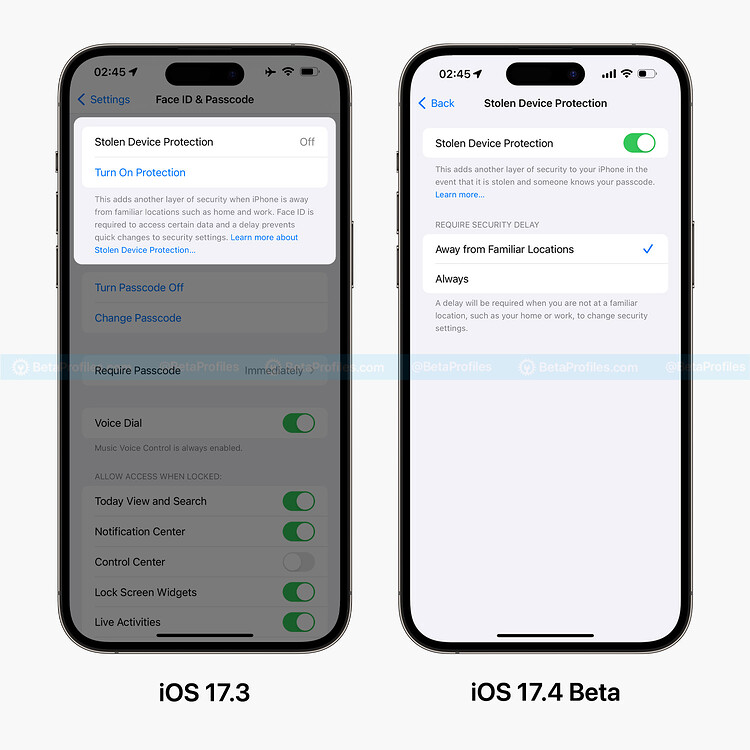
Messaging with Siri
In the Settings menu, you can now find a new feature called Siri & Search – Messaging with Siri. This feature allows you to choose a specific language, like Spanish, French, German, Chinese, and more, for Siri to read your messages aloud. 
Podcast Transcripts
iOS 17.4’s Apple Podcast app now offers auto-generated and live transcripts, similar to Apple Music’s Lyrics feature. 
Apple Podcast and Apple Music
The design of the Now Playing bar in Podcasts has been updated to resemble Apple Music. Additionally, the “Listen Now” tab in the Apple Podcasts and Music apps has been changed to “Home.” 
Safari
Safari has a wider address bar than iOS 17.3. 
App Store
When you click on your avatar in the App Store, you’ll notice that the Purchased section is now labeled as Apps, and you can access your Purchase History there. Previously, this feature was found under Account Settings when tapping on your Apple ID. 
Apple Cash Virtual Cards
With the release of iOS 17.4, you can now create virtual cards for Apple Cash using Safari AutoFill. This feature allows for smooth transactions on online stores that do not currently have Apple Pay integration. 
SharePlay
With iOS 17.4, music control capabilities are expanded through SharePlay on HomePod and Apple TV. To use SharePlay on HomePod, the person sharing must have an Apple Music subscription. They can play a song in the Music app, tap the SharePlay icon to generate a QR code, and others can scan it with their phones to enjoy Apple Music without a subscription. On Apple TV, tvOS 17.4 enables the Music app to display a QR code on the TV screen for guests to scan and control the music through connected speakers. 
Expand “Siri” instead of “Hey Siri”
The ability to use the “Siri” command to call upon Siri is now extended to countries where English is not the primary language, like Germany, France, and Spain, in addition to the existing “Hey Siri” command in English-speaking countries.
Live Activities
The stopwatch is now displayed in Live Activities. This improvement prevents you from forgetting that the stopwatch is running on iPhones with a notch.