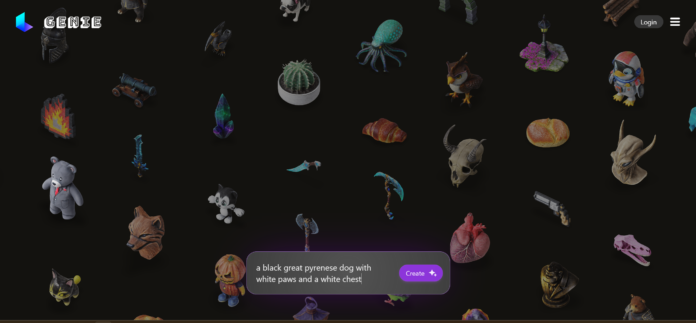A new text-to-3D model software called Genie has been introduced by Luma Labs.
Step-by-step:
- Navigate to Genie and login to create a free account.
- Type out a description of the model you want to create under the ‘Imagine’ tab.
- Genie offers four different versions of your prompt. Choose your favorite or try again for more options or to modify the prompt.
- After choosing your favorite, you have the option to download the 3D asset in different file formats. You can also upscale it or get more variations.
What do you think?
+1
+1
+1
+1
+1