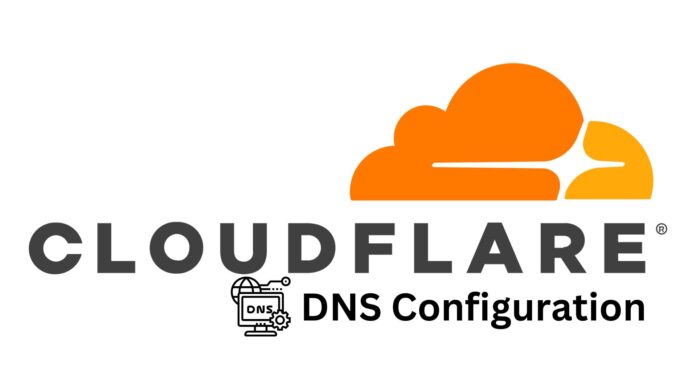Cloudflare is a powerful content delivery network (CDN) and security platform that enhances the performance and security of your website. If you’ve registered your domain through Cloudflare and are using shared hosting, configuring the settings correctly is crucial for seamless integration. In this guide, we will walk you through the process of setting up Cloudflare with shared hosting.
Now normally, you would be able to download the DNS Zone information via JetBackup 5 but JetBackup’s file has a lot of entries that does not need to be provided to Cloudflare. So, it is much better to type the entries manually to make it more simple and clean.
Finding Your DNS Records
Your DNS records can be seen in your cPanel. In this example, we use KnownHost and our panel login information can be found at https://my.knownhost.com/. Login to your KnownHost panel and and navigate to services. From there, click on your service and then tap login. This will take you into your cPanel account.
- Under Domains, click Zone Editor
- Near your domain name, click Manage
- Here you’ll see your A and CNAME records
- You now need to enter this information to your Cloudflare panel

Configuring Cloudflare Settings
Now that you have your DNS records like A, CNAME, and MX, you just need to provide this information to Cloudflare. In this guide, we assume that you bought your domain name from Cloudflare, just like us.
- Login to Cloudflare panel and select your domain.
- From the right panel, select DNS settings.
- Click Add Record and then add corresponding A, CNAME and MX records and voila, you’ll be able to reach your website when you type its name into the address bar.
And to make thing more clear, here is a visual example:

Keep in mind that this might take some time as DNS servers worldwide will be updated accordingly.
Conclusion
Configuring Cloudflare with shared hosting may seem intricate, but by following these step-by-step instructions, you can ensure a smooth integration that enhances your website’s performance and security. Keep in mind that Cloudflare regularly updates its features, so it’s essential to stay informed about any changes that may affect your configuration. If you encounter any issues, refer to the troubleshooting section or seek assistance from your hosting provider’s support team. With the right setup, your website can benefit from the best of both Cloudflare and shared hosting services.